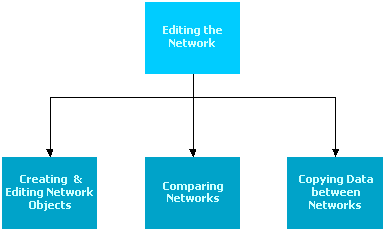The first topics gave an overview of InfoWorks WS Pro and demonstrated ways in which an existing network can be viewed.
This flowchart illustrates some of the options for editing networks, importing data from other sources, adding new objects to a network, filling in gaps in the data, checking that the data is reasonable and exporting part of the network for use in other systems. We are going to use the same example database, this time testing the effect on the network of adding a new housing estate on the west of the main urban area.
You can edit a network as soon as you open it, but changes must be committed to the database to allow it to be used in simulations.
Click a rectangle in the image below to reveal information about the related topic.